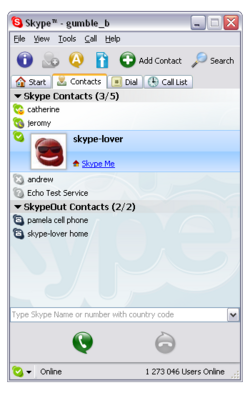 While reconnecting the utilities during my last move I thought it might be worthwhile to investigate the possibility of using VoIP (Voice Over IP) for my telephone and fax lines. I looked at a few of the most popular providers like Vonage and Packet8 before I decided to just keep service with my current provider since it is necessary to go through a lengthy 20-day process just to get the current number transferred to a VoIP provider I had no experience with. It did get me thinking about the advantages of using the computer to help manage calls, messages, and contacts.
While reconnecting the utilities during my last move I thought it might be worthwhile to investigate the possibility of using VoIP (Voice Over IP) for my telephone and fax lines. I looked at a few of the most popular providers like Vonage and Packet8 before I decided to just keep service with my current provider since it is necessary to go through a lengthy 20-day process just to get the current number transferred to a VoIP provider I had no experience with. It did get me thinking about the advantages of using the computer to help manage calls, messages, and contacts.
A while back there was a lot of buzz about the developers of Kazaa (the popular peer-to-peer file sharing app) cashing out to go to work on a peer-to-peer distributed telephony project called, Skype. After the initial buzz I never checked in to test it out until now.
Skype is amazing. Most of what it does is not innovative, but everything it does together is very compelling and presents interesting implications for the future. Skype’s current business model is to provide basic services for free while charging for additional services. So, you can download Skype, create an account, and call other Skype users from your computer for free. If you want to use any of the other services you will have to pay a nominal fee.
Basic Features
- Instant messaging between users
- Voice chat
- Contact management
- Conference calling
- Call log
- Directory services
- File transfer
Add-on Features
- SkypeOut – Ability to call people outside the Skype network
- SkypeIn – You get a telephone number where traditional phone users can call you via Skype.
- Voicemail – Currently, this is free with SkypeIn.
SkypeOut
If you want to dial anyone outside the Skype network, you’ll need to pay for SkypeOut minutes. SkypeOut minutes can be purchased in blocks of ten Euros, but calls to the US, for example, are only two cents a minute. Where most regular VoIP providers will charge you big setup and monthly fees, with Skype you only pay for what you use outside the Skype network. There are no monthly fees or setup fees. Also, considering that VoIP is beginning to be regulated you can expect all sorts of governmental taxes and fees when you get service from a company like Vonage, which raises the costs even higher.
Using SkyeOut works like this, you get SkypeOut minutes, then you just dial the number from Skype and your call is routed. It is very cheap to call anywhere in the world, and most places in the developed world are two cents a minute. If you want to call outer Mongolia, it’s gonna cost you about 7-8 cents a minute. My only beef with SkypeOut at all, is that the caller ID on the recipient’s end shows 000012345 for any call from someone using Skype. The sound quality is good, and the price is unbeatable.
SkypeIn
With SkypeIn you select a phone number in any available area code and people can reach you there. So, anyone with a telephone can call you even if they don’t use Skype. This is the most provocative feature because you can have several SkypeIn numbers routed to the same location. For example, if you had family in France, but lived in Texas. You could get a French SkypeIn number and your family could call the French number without getting charged for long distance. You could also get a local number for your local friends. This is ideal for anyone who does a lot of business in other cities. Also, SkypeIn calls are unlimited, so when you buy SkypeIn at 4$ a month, you can talk as much as you like.
If you’re at all interested you should check it out, Skype itself is free for Skype to Skype calls, and just getting the additional services will cost you around $2o, but you’re not committed to anything, and you can even pay via Paypal. You can even call me on Skype if you like.