Google’s business model is more nimble than both Apple and Microsoft. Build superior software, make it free, and make sure you get onto as many devices as possible. As such, it is a danger to companies that just make hardware. Even if those companies make beautiful devices like the iPhone.
Google is also a business that requires fewer individuals. You can have engineering teams of 20-30 people supporting major development projects. So, why don’t more companies do something similar? Why have otherwise capable companies like Microsoft and Apple largely failed in the realm of web applications? It is likely a question of leadership. The people who run Microsoft and Apple are not web natives. They do not love and believe in the web the way Google loves the web.
So, if Apple wants to stay relevant they need to get Google on the defensive. To do so, they need to take on search and a good entry into search would be to acquire Twitter and / or Facebook. Take search and make it truly social. Take search and personalize it. This is something Apple might be successful with.
Multiple sources at Google tell us that in informal discussions with Apple over the last few months Apple expressed dismay at the number of core iPhone apps that are powered by Google. Search, maps, YouTube, and other key popular apps are powered by Google. Other than the browser, Apple has little else to call its own other than the core phone, contacts and calendar features. The Google Voice App takes things one step further, by giving users an incentive to abandon their iPhone phone number and use their Google Voice phone number instead (transcription of voicemails is reason enough alone). Apple was afraid, say our sources, that Google was gaining too much power on the iPhone, and that’s why they rejected the application. #
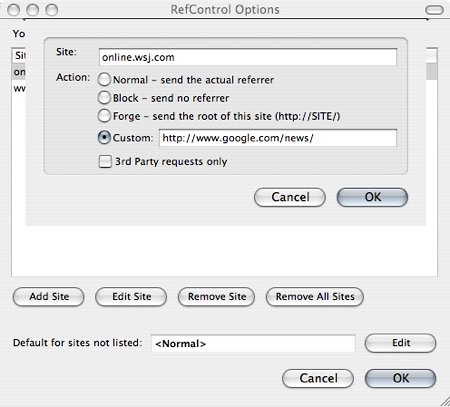
 A while back I ditched Microsoft Exchange to save some money, which made it more difficult to sync my
A while back I ditched Microsoft Exchange to save some money, which made it more difficult to sync my
You must be logged in to post a comment.