In the previous entry, I explained how you could read full articles at the Wall Street Journal (WSJ) by tricking wsj.com into thinking you originated from Google News. Basically, any WSJ traffic from Google News is allowed to view the full article.
My previous solution was awkward kludge, but it got the job done. Of course, I should have known there was an easier way to do it. The problem is two-fold: the Journal site checks the referer and the URL parameter. So, if you can change the referer and rewrite the URL’s to include the URL parameter, the entire site will be in subscription mode.
Step 1: Change the referer to appear as if traffic is originating from Google News. This is easy with the RefControl extension for Firefox. Just install the extension and set the referer for any traffic to “http://online.wsj.com” as coming from “http://www.google.com/news”. See screenshot below.
Step 2: Rewrite all URL’s on the WSJ site so that they include the Google News parameter. In other words, take all links on the site and add “?mod=googlenews_wsj” to the end. With the referer set manually and the modification in place, you should be able to view the full articles. So, how do you rewrite the URL’s on the WSJ site? I recommend creating a Greasemonkey script to do this, which should be pretty simple. When I get some more time I might do it and upload to my defunct userscripts library.
Tags: firefox, google, greasemonkey
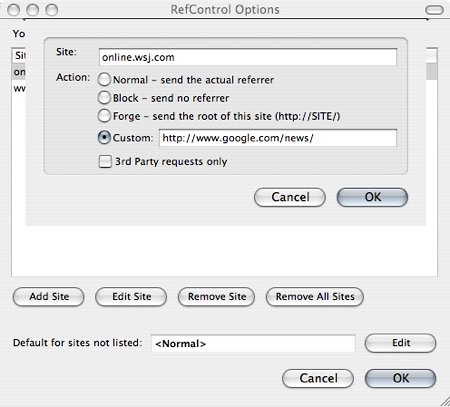
It looks like it's even simpler. Install the RefControl addon. Specify the site as just wsj.com, not online.wsj.com. Set to spoof http://www.google.com/news/ as the referrer, as you described. Click OK, and you're good to go.
IOW, the URL appending is not needed, at least not any more (not that it would be much of a challenge as a GM script).
It looks like it's even simpler. Install the RefControl addon. Specify the site as just wsj.com, not online.wsj.com. Set to spoof http://www.google.com/news/ as the referrer, as you described. Click OK, and you're good to go.
IOW, the URL appending is not needed, at least not any more (not that it would be much of a challenge as a GM script).