I would love to draw with my mind. There are so many images I would love to communicate visually that I have to describe with words. Imagine a pink-faced rhesus monkey hunched over an array of dials wearing a metal bowl connected with wires and electrodes. The little monkey looks intently into the distance while his little monkey paw taps the button that delivers a steady drip of adrenaline into his blood causing his little monkey heart to beat and throb and his brain to focus. Playing Battlefield is like this. You just keep hitting the button and the boundary between the game and reality doesn’t dissolve it just becomes irrelevant. Last night I played from 7pm or so until 3am, which is about 8 hours off and on. This only possible because you lose all track of time and space. It’s hard to explain this to people who don’t like video games. They don’t see the attraction and I think it may be because they can’t lose themselves in the screen. They can’t pass through the glass, maybe because the 3D environment is disorienting to them or the controls don’t feel natural enough. You have to feel confident enough to move around and look around before you will enjoy a first person game, because only then will you forget you’re using a mouse and keyboard to look and move around. I am at once both scared and excited about the future in terms of what types of simulations will be available. What happens when people grow up satisfied only with what is possible in some artificial, easy reality?
Software / Internet
13
Oct 05
Basecamp Review and Result
I just cancelled my basecamp subscription yesterday. In theory, it’s a good idea, a web-based project management solution. It’s nice looking and fairly functional. It didn’t do a few things I wanted it to do, like reminders and export to various formats. And, it was too expensive (22$) for how much I used it. The main problem with it was that none of my clients logged into it more than once. I would create an account they could use to track project status and they would log in the first time then never again. That’s not going to work, and I’m not going to hound anyone into using it.
03
Oct 05
Yahoo leads Open Content Alliance
The goal: to scan and index books whose copyright has lapsed. The difference between the Open Content Alliance and Google is that the OCA will make the information scanned from books available to any search engine. They’re also starting with public domain books and material thus avoiding the lawsuits Google has encountered.
03
Oct 05
Attention Road Runner subscribers
Many Road Runner cable internet subscribers don’t realize they can check their email online via the Road Runner webmail interface. If you’re at work or somewhere else you can always check your email at: http://webmail.[roadrunner city subdomain name].rr.com. For example if you’re in Austin, the address would be http://webmail.austin.rr.com.
30
Sep 05
Good news for Nokia
Mobile device shipments nearly tripled across Europe in the first half of the year according to analysts Canalys. According to the company, volumes of smart phones and wireless handhelds rose 170 per cent year on year in EMEA to 9.6m. In comparison, Canalys claims that if you take out these ‘smart device’, basic mobile phone volumes only rose 11 per cent over the same period. At least one of the drivers of this phenomenon is simply that mobile phone upgrades are headed in this direction – most probably, a mobile phone user’s next handset will fall under the smartphone category, with the ability to receive email, surf the web and use other online data services.
Corporate spending is also fuelling the rise, with enterprises buying into the mobile email promise: some 80 per cent of enterprise shipments for mobile smartphones were for Nokia’s Series 60 keypad-based handsets. Its Series 80 range bought it another 13 per cent market share.
Of the wireless handhelds, the clear leader remains RIM on the manufacturer front, with a third of the market. But by platform, Windows Mobile is king and accounts for almost all the other devices shipped. Canalys
27
Sep 05
My BaseCamp Review
Project management is tough when you’re running your own business and trying to keep track of several different projects at once. I’ve used Outlook and it’s task request and calendaring functionality, but after syncing with services like Plaxo and duping all my appointments and tasklists I wanted something web-based so it would be available anywhere exactly the same. No more dupes, no more redundancy and confusion.
Now, I’ve toyed with project management software and groupware before, mainly in the form of free options like dotProject, but everything I’ve tried like that is so cluttered. As tight-fisted as I am, I am more than willing to pay for something I’ll actually use like ClientExec, for example. Since I read the Signal VS. Noise blog, I was somewhat familiar with BaseCamp and decided to give it a try.
In short here’s the good and the bad.
The good:
- The interface is very slick, clean, and Ajaxy. There are some nice drag and drop features and the overall look and feel is very pleasant and user friendly. One thing that was bad about dotProject was that it was just so clunky looking. This often the problem when engineering types design things that people need to use.
- It’s easy to keep various projects and people separate. Right now I have five separate projects going and each project has a different arrangement of people who can access each one. I certainly don’t want them to be able to view every project, just the ones that allow them access to.
- Projects have their own syndicated RSS feeds. This allows you to keep an eye on what’s going on as people login and close out tasks. The feeds are password protected for your security.
- You can see when people last logged in to check their messages and task list.
The bad:
- For what it does (task management, project management) it’s too expensive. Free options like dotProject have tons more functionality and cost nothing. I would venture that this service is geared to those without their own webhosting yet to use some of the advanced features like file uploads requires offsite ftp access, so that isn’t a good argument. I can’t justify why it’s so expensive. It really possesses a limited range of application.
- The only data export option is to XML. I want to be able to export my tasks, milestones, and contacts to Outlook or CSV.
- You cannot copy file entries, tasks, or messages into other projects. This sucks.
Verdict
If my clients and partners actually end up using this regularly I will keep it. It’s that simple. I have a hunch that email will continue to be the primary method of communication and tracking. After all, if someone wants to check to see if something has been completed they’re more likely to just email or call and ask me versus checking my online task list and milestone calendar. As long as they keep adding features I’ll consider renewing, but I have until the end of October to make that decision.
Here’s a little hack if you want to upgrade to one of the business-level accounts. If you sign-up for the basic paid account ($12 a month) and then upgrade to a higher level of service, they won’t actually bill you for the upgrade until the first month has gone by. So you basically get a free account upgrade for a month. That’s worth $12 at the very least.
13
Sep 05
Now with Gravatar support!
If you leave a comment you’ll notice I have gravatars enabled. What is a gravatar?
A gravatar, or globally recognized avatar, is quite simply an 80×80 pixel avatar image that follows you from weblog to weblog appearing beside your name when you comment on gravatar enabled sites. Avatars help identify your posts on web forums, so why not on weblogs?
Get a gravatar then leave a comment and try it out.
06
Sep 05
Grading Google Desktop: B+
After using it for a couple weeks, I have found the latest iteration of Google Desktop to be moderately useful, but not essential by any means. It doesn’t wow like gmail. Considering that I use the search functionality infrequently Google Desktop must actually be useful for me to run it all the time since it is a resource hog. At this very moment, its components are sucking precious resources doing things of questionable value. GoogleDesktopDisplay.exe is using 76.5 MB of RAM, GoogleDesktopCrawl.exe is using 5.3 MB, GoogleDesktop.exe is using 1.7 MB, GoogleDesktopMail.exe is using 5 MB, and GoogleDesktopCrawl.exe is using 5.3 MB for a total of 93.8 MB of total RAM usage. Is that really necessary or does it have a memory leak? Here’s a rundown of the sidebar features:
- Docking – the sidebar docks to one side of your desktop. I liked this at first, but unless you use the sidebar a lot you’ll be tempted to shut it off.
- Gmail notification – This is somewhat useful except that there are Firefox extensions, Trillian plugins, and standalone Google apps that do the same thing.
- Web clips – I have yet to use this feature. I still don’t understand where or how it determines what to put in there.
- Todo list – This is a good idea, except in practice I put a few todos and then they just sit there. I use Outlook for task tracking if I use any software.
- Scratch pad – I still use paper to take little notes, but the Google Scratch Pad has the nice ability to save to a file. I have the same problem with this as with the todo list. I make notes then never do anything with them.
- Quick view – I have yet to make good use of this.
- News – Sage for news, so no chance to put this to good use.
- Photos – Very neat. Useful maybe.
- Stock ticker – Very useful. Nice and simple.
- Weather – Useful, but you could use the Weatherfox Firefox plugin to do the same thing.
The best part about the sidebar is that they have adopted the Firefox / Trillian model of opening up the plugin architecture so that end-users can develop their own extensions and plugins. The integration with Desktop search is a bonus.
06
Sep 05
Online Gaming Matures With World of Warcraft
The competition is going to need to invest a lot more money and talent in the arena Blizzard has now dominated. Conqueror in a War of Virtual Worlds:
Since November, World of Warcraft has signed up more than four million subscribers worldwide, making for an annual revenue stream of more than $700 million. About a million of those subscribers are in the United States (with more than half a million copies sold this year) and another 1.5 million are in China, where the game was introduced just three months ago. By contrast, EverQuest II now has between 450,000 and 500,000 subscribers worldwide, with about 80 percent in the United States.
Just a year ago, numbers like that would have classed EverQuest II as a big hit. The original EverQuest topped out at around a half-million players, and many, if not most, game executives came to believe that the pool of people willing to pay $15 a month to play a video game had been exhausted. The conventional wisdom in the industry then was that there could not possibly be more than a million people who would pay to play a massively multiplayer online game.
Now, World of Warcraft has shattered earlier assumptions about the potential size of the market.
Some business analysts see WoW more as an exceptional anomaly rather than a representation of growth in the online gaming market.
“I don’t think there are four million people in the world who really want to play online games every month,” said Michael Pachter, a research analyst for Wedbush Morgan, a securities firm. “World of Warcraft is such an exception. I frankly think it’s the buzz factor, and eventually it will come back to the mean, maybe a million subscribers.”
“It may continue to grow in China,” Mr. Pachter added, “but not in Europe or the U.S. We don’t need the imaginary outlet to feel a sense of accomplishment here. It just doesn’t work in the U.S. It just doesn’t make any sense.”
02
Sep 05
New Skype Call Forwarding
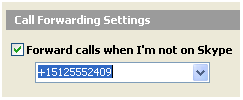
With the introduction of Skype 1.4, which is currently in beta, you can have calls to your SkypeIn number forwarded while you are not online. For example, you could set it up where your SkypeIn number forwards calls to your cell phone if you are offline. This is very cool. The only downside I see is that forwarded calls still use your SkypeOut minutes. On the other hand, that is still super cheap telephony since anyone in the world with Skype can now reach you on your cellphone without costing them a thing.