Have you ever wanted to check something on your home computer from work? Ever needed to mail yourself a file on your home computer? Has anyone in your family needed help with something on their computer and you had to walk them through it on the phone? If so, you will benefit from using the Remote Desktop feature in Windows XP Professional.
Basically, it allows you to use any computer remotely. You will see everything on the remote computer as if it were right in front of you. I’ve been a long time user of VNC (which is similar to remote desktop but works across multiple operating systems), so I had never used Remote Desktop until yesterday and I’m pleased with how well it works for a number of reasons. It works so well I forget sometimes I’m working remotely. The screen can be maximized to take up your entire screen and if you unstick the little remote desktop menu there’s no way anyone can tell your connected to a remote computer. You will need to have high-speed internet access otherwise the connection will be frustratingly slow.
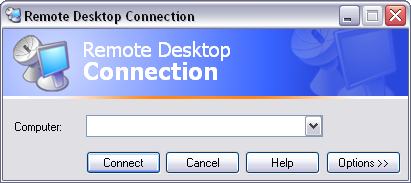
Here are some basic instructions on how to get it running:
- On the computer to be used remotely right-click the “My Computer” icon and select “Properties”
- Once there select the tab that says “Remote”
- Check both checkboxes
- Get your IP address and write it down. You will need to know this to connect to the remote computer. If you need help getting your IP address visit www.whatismyip.com. That’s it for the remote machine.
- On the machine you want to connect from, just go to your Start menu and then to “Accessories -> Communications”. There you will see a link for “Remote Desktop Connection”.
- Enter the IP address of the remote machine and hit “Connect”
- Your remote computer should now be accessible.
Dear Sir,
I do know very well how to configure Remote Desktop Connection in Windows. I tested the same many a times on my local network to access my server remotely through the client’s and the same works very well.
However, I am confused about the following issue. My Machine’s External IP is set to 10.40.1.11 on the Network Connection that connects to the Internet. When I visit any site which is supposed to tell me what my IP Address is, it shows an entirely different IP address and not 10.40.1.11. After much research I found out that the IP Address that those sites are telling me are those of my ISP’s (Internet Service Providers). I am therefore confused what is going to happen if I do not try to access Remote Desktop Connection from my internal client’s but try to access my server – 10.40.1.11 from some other computer connected to the internet and does not belong to my network. Will that computer be able to locate my static IP Address: 10.40.1.11 or will it never find it because my ISP is perhaps masking my static IP with their own server Global IP Addresses.
I am the CEO to an Indian Software Development Company called http://www.esystemsengineers.com and any help from you regarding this issue will be highly appreciated.
Thanks and Best Regards,
Vivek
Dear Sir,
I do know very well how to configure Remote Desktop Connection in Windows. I tested the same many a times on my local network to access my server remotely through the client’s and the same works very well.
However, I am confused about the following issue. My Machine’s External IP is set to 10.40.1.11 on the Network Connection that connects to the Internet. When I visit any site which is supposed to tell me what my IP Address is, it shows an entirely different IP address and not 10.40.1.11. After much research I found out that the IP Address that those sites are telling me are those of my ISP’s (Internet Service Providers). I am therefore confused what is going to happen if I do not try to access Remote Desktop Connection from my internal client’s but try to access my server – 10.40.1.11 from some other computer connected to the internet and does not belong to my network. Will that computer be able to locate my static IP Address: 10.40.1.11 or will it never find it because my ISP is perhaps masking my static IP with their own server Global IP Addresses.
I am the CEO to an Indian Software Development Company called http://www.esystemsengineers.com and any help from you regarding this issue will be highly appreciated.
Thanks and Best Regards,
Vivek