 One thing that’s difficult in search engine marketing is finding good data on search traffic: how often a keyword phrase is searched, how one keyword phrase compares to another in total search volume, how well your competitor is doing relative to you, etc. There’s no real way to get this from the search engines in any usable form as this is essentially their secret sauce. Google has a service called Google Trends where you can compare the relative strength of one keyword to another, but, as far as I know, Google does not provide the public with exact data on the number of searches for say, “hot tamale” or “Chris Sivori” (that’s me).
One thing that’s difficult in search engine marketing is finding good data on search traffic: how often a keyword phrase is searched, how one keyword phrase compares to another in total search volume, how well your competitor is doing relative to you, etc. There’s no real way to get this from the search engines in any usable form as this is essentially their secret sauce. Google has a service called Google Trends where you can compare the relative strength of one keyword to another, but, as far as I know, Google does not provide the public with exact data on the number of searches for say, “hot tamale” or “Chris Sivori” (that’s me).
However, if you’re willing to risk a little money, you can use AdWords to monitor particular search phrases. For example, a while back I started an AdWords campaign to monitor searches for both “chris sivori” and “sivori”. I was curious as to how many times my name popped up in a search. Obviously, it wouldn’t be that often as I’m far from notable, but this made it an even more compelling idea as I would be likely to know whoever would be searching.
Here’s what you do to start monitoring your desired search terms:
- Create your campaign. Create an AdWords campaign and uninteresting ads (remember, you don’t necessarily want clickthroughs) for the search terms you want to monitor. Be advised, that popular search terms could result in you losing some money.
- Set an acceptable budget. Set your daily budget low enough to where if you suddenly get tons of clickthroughs you won’t lose a lot of money. My daily budget is $1.00 (the lowest you can budget), so the worst I can lose is $30 a month. Usually, it comes out to around $2.00 or so a month.
- Check the results. After a few days, log in to your AdWords account and view the impressions for every keyword your tracking. In this case, an impression is any time your ad appears. If your ad bid is competitive it is likely to appear for every instance of a search for your keyword phrases, so the number of impressions will give you a good idea of the total search volume for the keyword phrases you would like to track.
Keyword monitoring with this method will obviously work best with unpopular phrases. Obviously, if you wanted to track a popular keyword, you could spend a lot of money and burn through impressions pretty quickly without necessarily getting an idea of the total search volume. Another complication is that Google seems to mess with the default bids to keep people from using AdWords purely for this purpose. I’ve noticed that two equally inconsequential keyword phrases can have wildly different default bids. If I remember correctly, Google has a certain threshold for bids if the keyword is unlikely to be searched to prevent people from placing a bunch of five cent bids on long-tail keywords.
Other applications of this method:
- Track the competition. Imagine you’re working for the McCain campaign, for example, and you want to stay abreast of interest in Mike Huckabee. You could place an ad luring Huckabee supporters to your site from searches for “mike huckabee”, “huckabee”, etc. while also using the impressions data to gauge changes in interest in this candidate. If you monitored your AdWords impressions, you might be able to see a sudden peak in searches, which might indicate growing interest. If you used this method with geographically targeted PPC ads, you could monitor interest levels over time in various battleground states, for instance.
- See who’s clicking the ads. If you Google Analytics and add campaign tracking variables to the URL’s in your ads, you should be able to tie a particular ad clickthrough to a specific IP address, which will allow you to further drill down into the source of your clickthroughs and will provide information as to the time of day and specific information about the user including browser type, OS, screen resolution, ISP, company name, etc.
- Reverse stalking. Monitoring your own name can be useful in certain situations. If your name is Google-able, you might see a pick up in searches following job interviews, client meetings, conferences, etc. It can be eye opening to see how many times someone Googles you. I welcome the transparency, although I hope I never do anything I have to worry about showing up online.
Got any other ideas? Suggestions? Leave a comment and let me know.




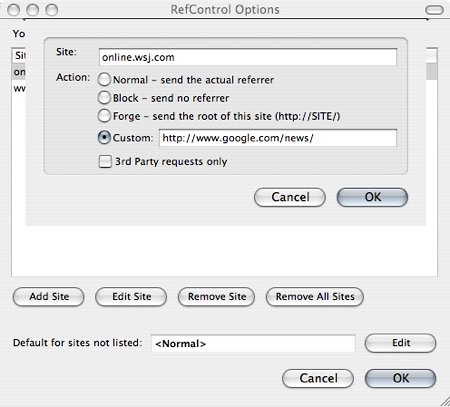
 One thing that’s difficult in search engine marketing is finding good data on search traffic: how often a keyword phrase is searched, how one keyword phrase compares to another in total search volume, how well your competitor is doing relative to you, etc. There’s no real way to get this from the search engines in any usable form as this is essentially their secret sauce. Google has a service called
One thing that’s difficult in search engine marketing is finding good data on search traffic: how often a keyword phrase is searched, how one keyword phrase compares to another in total search volume, how well your competitor is doing relative to you, etc. There’s no real way to get this from the search engines in any usable form as this is essentially their secret sauce. Google has a service called
You must be logged in to post a comment.